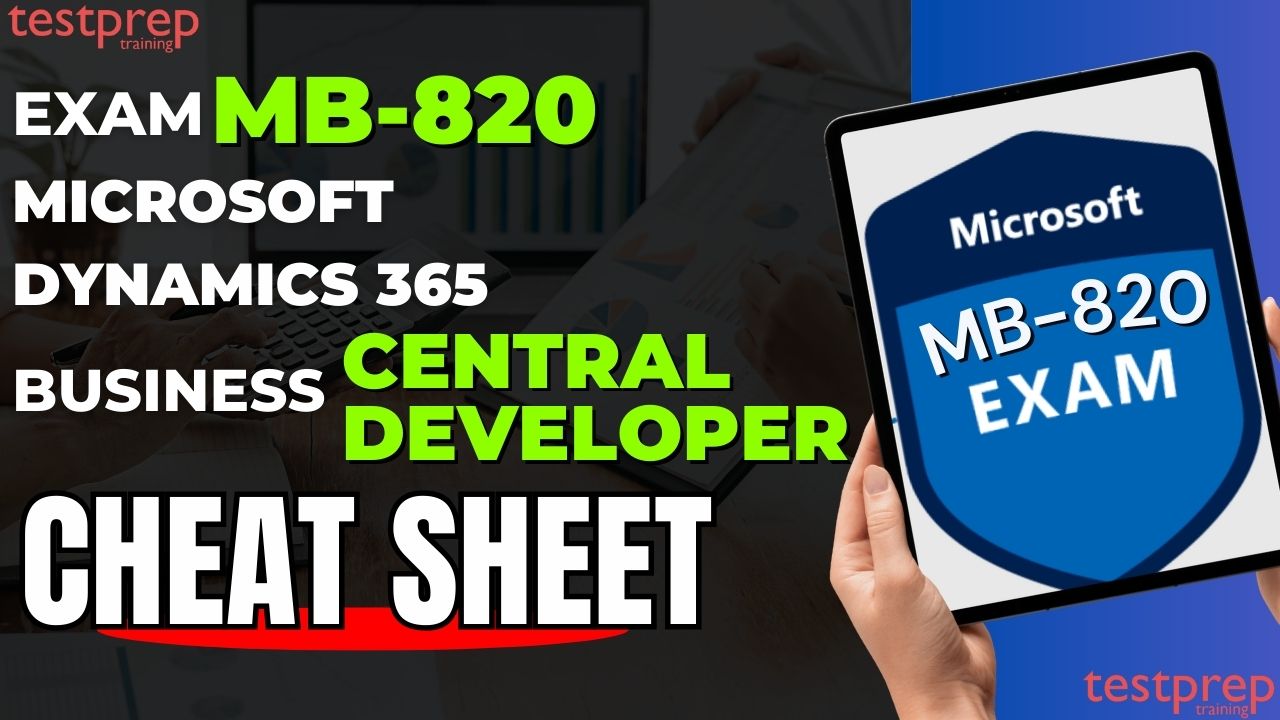Mastering the MB-820: Microsoft Dynamics 365 Business Central Developer exam has become a crucial milestone for professionals seeking to demonstrate their proficiency. With the 2025 updates on the horizon, staying ahead of the curve is paramount. This MB-820: Microsoft Dynamics 365 Business Central Developer cheat sheet is meticulously crafted to be your definitive guide, providing a concentrated yet exhaustive overview of the core concepts, tools, and best practices essential for success.
We’ll delve into the intricacies of AL language development, explore the nuances of Business Central architecture, and equip you with the practical knowledge needed to tackle the exam confidently. Whether you’re a seasoned developer or embarking on your Business Central journey, this resource will serve as your compass, navigating you through the complexities of development environments, web services, performance optimization, and beyond. Let’s begin on this journey together, transforming exam preparation from a daunting task into a strategic advantage.
Microsoft MB-820 Cheat Sheet Benefits
The Microsoft Dynamics 365 Business Central Developer (MB-820) exam is designed to assess a developer’s ability to customize, extend, and optimize Business Central applications using AL language, web services, and other Microsoft technologies. As the 2025 iteration of the exam introduces updates aligned with the latest platform enhancements, this cheat sheet serves as a concise yet detailed guide to help developers efficiently review essential topics and key concepts. It aims to:
- Consolidate Essential Knowledge: Condense the vast amount of information required for the exam into a digestible format, highlighting key concepts, syntax, services, and best practices.
- Facilitate Efficient Study: Serve as a quick reference guide, allowing developers to review critical topics efficiently, especially during the final stages of exam preparation.
- Clarify Complex Concepts: Break down intricate topics like AL language development, web services, and performance optimization into easily understandable segments.
- Provide Practical Guidance: Offer practical examples, code snippets, and real-world scenarios to illustrate theoretical concepts.
- Address Exam-Specific Needs: Align with the official MB-820 exam objectives, ensuring that developers focus on the most relevant material.
- Bridge Knowledge Gaps: Help developers identify and address any gaps in their understanding, enabling them to approach the exam with confidence.
- Stay Updated with 2025 Relevancy: Incorporate the latest updates and changes expected for the 2025 exam, ensuring that the information remains current and relevant.
- Enhance Developer Proficiency: Ultimately, not just to pass the exam, but to improve overall development skills within the Dynamics 365 Business Central environment.
Microsoft MB-820 Cheat Sheet: Comprehensive Guide
The Microsoft MB-820 Cheat Sheet is designed to help developers efficiently prepare for the Microsoft Dynamics 365 Business Central Developer (MB-820) exam. This guide condenses essential concepts, best practices, and key topics—ranging from AL programming and extensions to integrations and performance optimization—ensuring a focused and streamlined study approach for the 2025 exam.
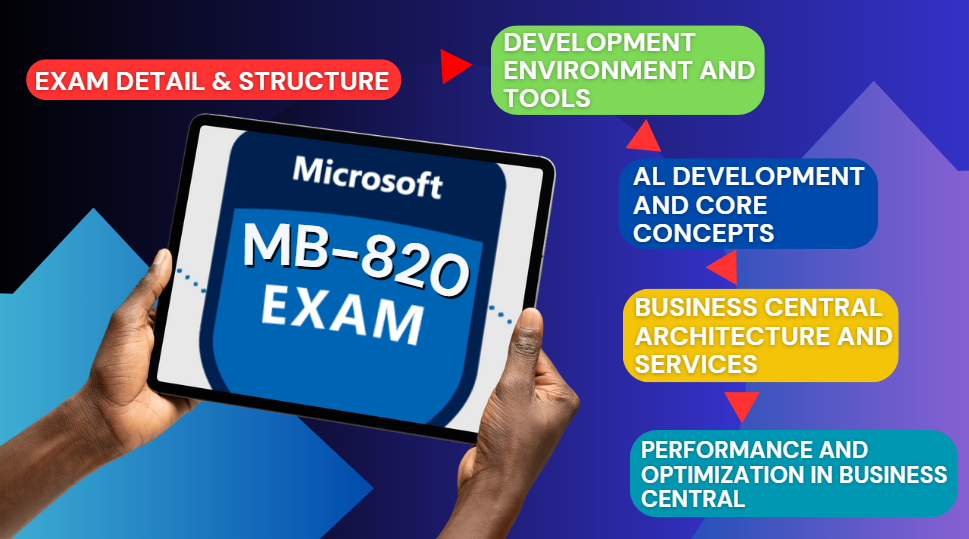
MB-820 Exam Overview
As a candidate for the Exam MB-280: Microsoft Dynamics 365 Customer Experience Analyst, you play a crucial role in optimizing the Dynamics 365 Sales environment to enhance customer experience and drive sales efficiency. To align the system with business needs, your expertise extends across various areas, including implementation, configuration, and customization.
– Key Skills & Knowledge Areas
1. Sales Process & User Experience
- Participation in or preparation for Dynamics 365 Sales implementations.
- A deep understanding of an organization’s sales process and seller experience.
- Knowledge of AI-driven features that enhance seller productivity.
2. System Configuration & Customization
- Configuring both standard and premium features in Dynamics 365 Sales.
- Implementing collaboration tools to enhance teamwork and communication.
- Setting up the security model, including business units, security roles, and data sharing.
- Customizing Dynamics 365 Sales forms, views, dashboards, and reports.
- Extending functionality using Microsoft Power Platform, including Power Automate and Power Apps.
- Deploying and managing the Dynamics 365 App for Outlook.
3. Customer Insights & AI Integration
- Utilizing Dynamics 365 Customer Insights – Data to unify customer profiles from multiple sources.
- Setting up customer journeys in Dynamics 365 Customer Insights – Journeys to support sales processes.
- Leveraging Dynamics 365 Sales Insights and Copilot to provide AI-driven recommendations and insights.
4. Technical Expertise Required
- Hands-on experience configuring model-driven apps in Microsoft Power Apps.
- Strong understanding of accounts, contacts, activities, leads, and opportunities.
- Familiarity with the Dataverse security model, including business units and row ownership.
- Knowledge of Power Automate cloud flows, including connectors, triggers, and actions.
- Understanding of Dataverse tables, columns, relationships, and overall data structure.
- Ability to work with Dataverse solutions to enhance and extend Dynamics 365 functionality.
– Exam Details
The Microsoft Certified: Dynamics 365 Business Central Developer Associate certification is achieved by successfully passing the MB-820: Microsoft Dynamics 365 Business Central Developer exam. A minimum score of 700 is required to pass the exam, and candidates are allotted 100 minutes to complete the assessment.
The exam follows a strict proctoring policy and is not open book. Additionally, it may include interactive components that candidates must complete. The exam is available in multiple languages, including English, Chinese (Simplified), German, Spanish, French, Japanese, and Portuguese (Brazil).
Development Environment and Tools
Preparing for the MB-820 exam requires a solid understanding of the development environment and tools used in Microsoft Dynamics 365 Business Central. Candidates must be proficient in AL language programming, Visual Studio Code (VS Code) setup, Business Central development tools, and modern development environments such as containerized deployments. Mastering these aspects ensures not only success in the exam but also a strong foundation for Business Central development in real-world scenarios.
– AL Language and Development Fundamentals
The AL language is the core programming language for Business Central development. Candidates should have a thorough understanding of AL syntax, data types, control structures, and error handling. Beyond theoretical knowledge, practical proficiency in using AL within Visual Studio Code (VS Code) is crucial. This includes:
- Setting Up the Development Environment:
- Installing and configuring the AL Language extension in VS Code.
- Setting up
launch.jsonandsettings.jsonfor debugging and deployment. - Understanding different workspace configurations to optimize development workflows.
- Coding and Debugging in AL:
- Utilizing AL snippets and code completion to improve productivity.
- Writing efficient and maintainable AL code, focusing on best practices.
- Debugging using breakpoints, watch variables, call stacks, and runtime variable inspection.
- Implementing proper error handling using
ERROR,MESSAGE, andTRY-CATCHblocks.
- Working with AL Objects:
- Understanding and developing different AL objects, including tables, pages, codeunits, reports, queries, XMLports, and extensions.
- Managing object dependencies and utilizing the AL Object Designer for efficient development.
– Business Central Development Tools
In addition to coding skills, familiarity with the Business Central development tools is necessary for debugging, deployment, and administrative tasks.
- AL Compiler and Runtime:
- Understanding compiler errors and warnings, along with effective troubleshooting techniques.
- Ensuring code optimization for performance and maintainability.
- Business Central Web Client Developer Tools:
- Using the page inspector to analyze page structures and diagnose issues.
- Leveraging browser developer tools to inspect page elements and analyze network traffic.
- Debugging JavaScript components that interact with Business Central extensions.
- Business Central Administration Shell:
- Utilizing PowerShell commandlets for extension deployment, tenant management, and system configuration.
- Automating administrative tasks to streamline the development lifecycle.
– Modern Development Environments
As Business Central development evolves, containerized environments have become a best practice for testing and deployment. Candidates should be familiar with:
- Container Development and Sandbox Environments:
- Setting up and configuring Business Central containers using Docker.
- Managing container instances and troubleshooting issues in sandbox environments.
- Utilizing Azure Container Registry for streamlined extension deployment.
- CI/CD (Continuous Integration and Continuous Deployment):
- Understanding the role of DevOps in Business Central development.
- Configuring automated builds and deployments using Azure DevOps pipelines.
- Ensuring code quality and consistency through automated testing.
AL Development and Core Concepts
Understanding AL development and core concepts is essential for any developer working with Microsoft Dynamics 365 Business Central. This section provides an in-depth overview of table, page, and codeunit development, as well as reporting, data handling, and security considerations. Mastering these concepts will help candidates excel in the MB-820 exam and apply best practices in real-world scenarios.
– Table Development
Tables are the backbone of Business Central’s data architecture, storing structured information that applications interact with. Understanding how to design and manage tables efficiently is crucial for ensuring data integrity and optimal performance.
1. Table Design and Creation
A well-designed table provides a structured data repository that enhances system reliability and efficiency.
- Defining fields: Developers must select appropriate data types (e.g.,
Integer,Decimal,Date,Text) based on business needs and allocate proper lengths to prevent overflow or wasted storage. - Primary and secondary keys: Defining primary keys ensures each record is uniquely identifiable, while secondary keys optimize searches and sorting operations.
- AutoIncrement and AutoSplitKey: AutoIncrement simplifies ID generation for records, while AutoSplitKey manages ordering in hierarchical structures, such as sales order lines.
- OnValidate triggers: Field validation logic helps enforce business rules and prevents incorrect data entry, ensuring data consistency.
2. Table Relationships
Tables in Business Central often interact with one another, requiring well-structured relationships to maintain data consistency and efficiency.
- Lookup relationships: These improve user experience by linking tables through foreign keys, allowing users to select related records easily.
- FlowFields and FlowFilters: FlowFields compute values dynamically without storing them, whereas FlowFilters enable filtering calculations based on user-defined conditions, optimizing performance.
- Performance considerations: While relationships enhance data consistency, excessive use of lookup fields and FlowFields can impact query performance, requiring careful design.
3. Table Extensions
Extending existing tables is a critical aspect of Business Central’s extensibility model, allowing developers to introduce new functionality without modifying the core system.
- Adding new fields, keys, and relationships: Extensions allow developers to expand table structures while maintaining upgradability.
- Scope and limitations: Understanding the constraints of table extensions helps prevent performance issues and ensures compliance with Microsoft’s AL development guidelines.
– Page Development
Pages serve as the primary user interface, enabling users to interact with data in Business Central. Proper page design ensures usability and efficiency.
1. Page Types and Layouts
Different page types serve specific purposes, requiring a clear understanding of their use cases.
- List pages: Display multiple records in a structured table format, often used for browsing.
- Card pages: Present detailed information about a single record, facilitating data entry and management.
- Role Center pages: Serve as a personalized dashboard, presenting key metrics and navigation elements tailored to the user’s role.
- Part pages and FactBoxes: These elements enhance usability by displaying related information alongside primary data, improving workflow efficiency.
2. Page Actions and Triggers
User interactions with pages are facilitated through actions and event-driven triggers.
- Defining actions: Developers can add buttons and menu items to trigger business logic or navigate between pages.
- Common page triggers:
OnOpenPageinitializes data,OnAfterGetCurrRecordupdates information dynamically, andOnActionexecutes custom logic based on user interactions.
3. Page Extensions and Customization
- Extending existing pages: Developers can modify UI elements without altering the base application, ensuring compatibility with future updates.
- Personalizing pages: Users can tailor page layouts to suit their workflow preferences, improving usability.
– Codeunit Development
Codeunits are modular containers for business logic, enabling structured, reusable, and maintainable AL code.
1. Codeunit Structure and Best Practices
- Modularity: Codeunits separate business logic from UI elements, promoting reusability and maintainability.
- Procedures and local/global variables: Efficient use of variables and function scope prevents conflicts and improves performance.
2. Events and Event Subscribers
- Event-driven programming: Developers can use events to extend functionality without modifying the base application.
- Transactional vs. non-transactional events: Understanding execution context ensures data consistency and prevents unintended side effects.
– Report and Query Development
Reports provide structured data visualization, while queries optimize data retrieval.
1. Report Design and Layouts
- RDLC and Word layouts: Developers can customize report presentation using either RDLC for detailed control or Word layouts for simpler formatting.
- Data items and filters: Reports are built using structured datasets, with filters allowing users to refine output dynamically.
2. Query Development
- Efficient data retrieval: Queries enable optimized data extraction, improving performance over direct table access.
– XMLport and JSON Handling
Integration with external systems often involves XML and JSON data formats.
1. XMLport Development
- Importing and exporting structured data: XMLports facilitate seamless data exchange.
2. JSON Handling
- Working with APIs: JSON functions allow communication with external services.
– Events and Event Subscribers
Events are an essential mechanism for extending Business Central’s functionality without modifying base code.
- Understanding event types: There are two main event types—business events, which allow external integrations, and trigger events, which modify system behavior.
- [IntegrationEvent] attribute: Used to define extensible events, supporting customization in a loosely coupled manner.
- Performance considerations: Excessive use of events can impact system efficiency, so best practices include using asynchronous processing where possible.
- Handling event scope: Developers must understand the execution order of subscribers, ensuring that dependent processes execute correctly.
– Control Add-ins
Control add-ins allow developers to extend Business Central’s user interface and interaction capabilities beyond the default features.
- JavaScript and AL communication: Control add-ins leverage JavaScript to create custom UI components that interact with AL code.
- Manifest files: The manifest file defines metadata such as scripts, stylesheets, and supported interfaces.
- Event triggering: Developers can trigger events from JavaScript, enabling bidirectional communication with AL.
- Use cases: Control add-ins are commonly used for advanced visualizations, custom dashboards, and third-party integrations that require a richer UI
– Permissions and Security
Ensuring proper access control is critical for data security and compliance.
1. Permission Sets and Roles:
- Role-based access control: Assigning appropriate permissions ensures users only access relevant data and functionality.
2. Data Security:
- Record-level security: Security filters prevent unauthorized access to sensitive information.
3. Entitlement and License Management:
- Managing feature access: Understanding Business Central licensing ensures compliance and efficient system utilization.
Business Central Architecture and Services
Microsoft Dynamics 365 Business Central operates on a sophisticated architecture designed for scalability, flexibility, and performance. Understanding its architecture and integration capabilities is essential for developers and administrators preparing for the MB-820 exam. This section provides a comprehensive breakdown of Business Central’s three-tier structure, web services, Azure integrations, and extension management, ensuring a thorough grasp of how different components interact and function within the ecosystem.
– Business Central Architecture
Business Central follows a three-tier architecture, which consists of the Client, Service, and Database layers. Each tier plays a critical role in ensuring seamless performance and scalability.
1. Three-Tier Architecture
- Client Tier: This includes the Web Client, Mobile App, and Windows Client, allowing users to interact with Business Central through a user-friendly interface. The client layer communicates with the service tier through web protocols.
- Service Tier: The Business Central Server processes business logic, manages authentication, and acts as an intermediary between the client and database layers. It ensures efficient handling of data requests, security enforcement, and background job execution.
- Database Tier: Business Central stores its data using SQL Server (on-premises) or Azure SQL Database (cloud-based). Understanding indexing, query optimization, and data backup strategies is critical for performance tuning and disaster recovery.
2. Business Central Server
- The server layer executes AL code, manages user sessions, and enforces security policies.
- Configuration of multiple service tiers allows for load balancing and redundancy, improving system resilience.
- Customizing the service tier settings, such as session timeouts and caching, enhances performance.
3. Database Layer
- Business Central relies on relational database principles, with tables storing structured data.
- SQL Server vs. Azure SQL: On-premises deployments use SQL Server, while cloud deployments leverage Azure SQL for scalability and built-in security.
- Understanding database maintenance tasks such as indexing, query execution plans, and backup strategies is essential for database optimization.
– Web Services and APIs
Web services and APIs allow Business Central to integrate with external systems, automate workflows, and enable seamless data exchange.
1. OData V4
- OData enables RESTful communication, allowing external applications to query and manipulate Business Central data.
- Features like filtering, sorting, pagination, and metadata exploration facilitate efficient data retrieval.
- Advanced concepts include OData-bound actions, which allow executing business logic through OData endpoints.
2. SOAP Web Services
- SOAP is used for legacy integrations requiring structured XML-based messaging.
- Web Services Description Language (WSDL) defines the service contract, ensuring compatibility with third-party systems.
- XMLports assist in structured data import and export operations through SOAP endpoints.
3. REST APIs
- Business Central provides native REST APIs for modern integration scenarios.
- Supports CRUD operations (GET, POST, PUT, DELETE) and exchanges data using JSON.
- Authentication mechanisms include OAuth 2.0 and API keys to ensure secure access.
4. API Pages
- Custom API pages allow exposing specific Business Central entities as RESTful endpoints.
- Versioning ensures backward compatibility with existing API consumers.
- Developers can create, publish, and manage API pages through AL code.
– Business Events and Webhooks
1. Webhooks
- Webhooks provide real-time notifications to external systems when specific events occur in Business Central.
- Payloads contain structured JSON data detailing the event, which external applications can process.
- Best practices include implementing retry mechanisms and security measures such as authentication tokens to prevent unauthorized access.
2. Business Events
- Business Events allow asynchronous event-driven communication, reducing system dependencies.
- Developers can publish custom business events and subscribe to system-defined events for automation.
- Event processing ensures minimal performance overhead while maintaining data consistency.
– Azure Integration
Business Central seamlessly integrates with Microsoft Azure services to enhance functionality and scalability.
1. Azure Functions and Logic Apps
- Azure Functions execute serverless event-driven workflows, extending Business Central capabilities.
- Logic Apps orchestrate business processes using pre-built connectors for seamless automation.
2. Azure Service Bus
- Enables reliable asynchronous messaging through queues and topics.
- Used for decoupled system communication, improving scalability and fault tolerance.
3. Azure Active Directory (Azure AD)
- Provides authentication and authorization for Business Central users.
- Supports Single Sign-On (SSO) and multi-factor authentication (MFA) for enhanced security.
- App registrations enable secure API access management.
4. Azure Key Vault
- Securely stores credentials, encryption keys, and API secrets.
- Ensures compliance with security best practices by managing sensitive information centrally.
5. Azure Storage
- Used for storing and retrieving structured and unstructured data.
- Business Central integrates with Azure Blob Storage for document management and file storage.
– Extensions and AppSource
Business Central’s extensibility model allows developers to create custom extensions while ensuring upgradability and compatibility.
1. Extension Development and Deployment
- Extensions are packaged as
.appfiles and deployed via the Business Central Extension Management page. - AL-Go for GitHub automates the build and deployment pipeline, ensuring CI/CD best practices.
- The manifest file (
app.json) defines extension metadata, including dependencies and permissions.
2. Publishing Extensions to AppSource
- Developers must adhere to Microsoft’s validation and certification process before publishing extensions.
- AppSource guidelines ensure compatibility, security, and performance optimization.
- The Partner Center portal is used for submitting and managing extensions.
3. Extension Lifecycle Management
- Updates and versioning ensure continuous improvements without breaking existing implementations.
- Developers must handle extension dependencies carefully to prevent conflicts.
- Deprecated objects should be managed effectively to ensure seamless transition in future releases.
Performance and Optimization in Business Central
Efficient performance and optimization are crucial in Microsoft Dynamics 365 Business Central to ensure smooth operations, minimize response times, and improve the overall user experience. Understanding how to write efficient AL code, optimize database performance, and troubleshoot issues effectively is essential for any Business Central developer preparing for the MB-820 exam. This section covers best practices for performance tuning, debugging, and quality assurance.
– Performance Best Practices
Optimizing Business Central involves fine-tuning AL code, database queries, and UI elements to enhance system performance.
1. AL Code Optimization
Well-structured AL code is fundamental to an optimized Business Central environment.
- Minimizing database calls: Excessive database queries slow down system performance. Use efficient data retrieval techniques like
FINDSET,GET, andCALCFIELDSto reduce unnecessary database interactions. - Using Codeunits for reusable logic: Codeunits allow business logic to be reused across different parts of the application, reducing redundancy and improving maintainability.
- Optimizing loops and conditions: Nested loops and complex conditions can slow execution. Streamlining logic with
FORloops andCASEstatements improves performance. - Understanding COMMIT statements:
COMMITforces database transactions to save, but excessive use can impact performance negatively by breaking transaction consistency. - Setting appropriate filters: Using
Record.SetCurrentKeyand filtering queries properly ensures that only necessary data is retrieved, reducing query execution time.
2. Database Optimization
Efficient database design and indexing strategies are crucial for performance improvement.
- Effective indexing: Defining primary and secondary keys appropriately enhances query performance by allowing faster data retrieval.
- FlowFields and FlowFilters: FlowFields dynamically calculate values without storing them, improving database efficiency. However, overuse can lead to performance degradation.
- SQL Query analysis: Analyzing SQL execution plans helps identify slow queries that require optimization.
- Data archiving and partitioning: Archiving old records and partitioning large tables ensures better performance and scalability.
3. Query Performance Analysis
Analyzing how queries are executed helps optimize performance.
- Using SQL Profiler and Azure SQL Query Performance Insight: These tools help identify slow-running queries and their impact on system performance.
- Analyzing execution plans: Reviewing execution plans provides insights into how queries are processed and which parts can be optimized.
- Rewriting inefficient AL queries: Optimizing AL code by restructuring loops, conditions, and database interactions improves efficiency.
- Choosing
Record.Countvs.Record.IsEmpty:Record.IsEmptyis a more efficient way to check if a record exists compared toRecord.Count, which requires counting all matching records.
4. Page and UI Optimization
Optimizing UI performance enhances user experience and system responsiveness.
- Minimizing fields and parts on pages: Reducing the number of fields and subpages minimizes data retrieval and improves load times.
- Implementing lazy loading: Fetching data only when needed instead of preloading everything reduces resource consumption.
- Utilizing background tasks: Moving long-running processes to background sessions prevents UI freezing and enhances user experience.
- Optimizing control add-ins: Ensuring that custom JavaScript control add-ins run efficiently prevents unnecessary UI delays.
– Debugging and Troubleshooting
Identifying and resolving issues proactively ensures a stable Business Central environment.
1. AL Debugger
Debugging is a critical skill for diagnosing issues in AL development.
- Using breakpoints and watch variables: Setting breakpoints and monitoring variable values helps identify logical errors.
- Analyzing call stacks: Understanding the sequence of function calls aids in pinpointing errors.
- Debugging event subscribers and web services: Verifying event execution order ensures correct program behavior.
2. Error Message Analysis
Understanding error messages helps resolve issues effectively.
- Common errors and causes: Learning to interpret common Business Central errors aids in faster debugging.
- Using the event log: Analyzing logs provides insights into application crashes and unexpected behaviors.
- Stack trace analysis: Reviewing stack traces helps identify which functions caused an error.
3. Performance Issue Troubleshooting
Slow performance can be caused by various system components.
- Identifying bottlenecks: Using monitoring tools helps determine whether the issue is with CPU, memory, or database performance.
- Resource usage analysis: High CPU or memory consumption may indicate inefficient code or poorly optimized queries.
- Query and process optimization: Fine-tuning queries and improving process efficiency can resolve performance slowdowns.
4. Event Log Analysis
Business Central logs contain valuable troubleshooting information.
- Types of logged events: System, application, and security logs provide different insights.
- Filtering and searching logs: Using appropriate filters allows developers to quickly locate relevant issues.
- Identifying patterns: Recognizing trends in log data helps predict and prevent recurring issues.
– Testing and Quality Assurance
Implementing testing methodologies ensures the reliability and stability of Business Central applications.
1. Unit Testing
Writing automated tests ensures code correctness.
- Using test codeunits: Dedicated test codeunits validate business logic.
- Implementing test runner codeunits: Automating test execution improves efficiency.
- Ensuring code coverage: High test coverage increases confidence in application stability.
2. Integration Testing
Verifying interactions between system components ensures seamless operation.
- Testing module integration: Ensuring smooth data flow between different modules prevents functionality conflicts.
- Web services and API testing: Validating API responses guarantees correct external integrations.
- Using automated testing tools: Tools like Postman streamline API validation.
3. Test Automation
Automated testing increases efficiency and reliability.
- Using Selenium and Postman: Automating UI and API tests reduces manual effort.
- Implementing CI/CD pipelines: Continuous integration automates testing and deployment processes.
- Conducting performance testing: Stress testing ensures system stability under heavy loads.
4. Code Coverage
Measuring test coverage ensures critical code paths are tested.
- Identifying untested code: Code coverage reports highlight gaps in testing.
- Improving coverage: Adding necessary test cases enhances reliability.
- Ensuring quality assurance: Well-tested code reduces the risk of production failures.
Deployment and Lifecycle Management
Effective deployment and lifecycle management are crucial for maintaining stable and scalable Microsoft Dynamics 365 Business Central environments. Developers must understand deployment strategies, source code management, update processes, and maintenance best practices to ensure smooth operation and minimal downtime. This section provides a comprehensive overview of these aspects to help MB-820 candidates master the deployment and lifecycle management of Business Central applications.
– Deployment Strategies
Deployment strategies define how Business Central applications and extensions are deployed, tested, and maintained across different environments. Proper deployment planning minimizes risks and ensures a smooth transition from development to production.
1. Sandbox and Production Deployments
Business Central provides separate sandbox and production environments to facilitate development and testing before rolling out changes to end users.
- Sandbox Environment: Used for testing new features, troubleshooting, and training purposes. Developers can deploy new extensions and validate their functionality without impacting live data.
- Production Environment: Hosts live business data and operations. Deploying directly to production without proper testing can lead to business disruptions.
- Best Practices:
- Always deploy to a sandbox environment first for validation.
- Utilize telemetry and logging to monitor potential issues before moving to production.
- Implement rollback strategies to revert changes in case of failure.
2. Deployment Pipelines
Automating deployments ensures consistency, reduces manual errors, and improves efficiency.
- Continuous Integration/Continuous Deployment (CI/CD): Automating build, test, and deployment processes using tools like Azure DevOps and GitHub Actions.
- AL-Go for GitHub: Microsoft’s recommended approach for automating Business Central extension deployment.
- Deployment Pipeline Stages:
- Build Stage: Compiling AL code and checking for errors.
- Test Stage: Running automated tests to validate business logic.
- Deploy Stage: Releasing the tested extension to sandbox or production environments.
3. Lifecycle Services (LCS)
Lifecycle Services (LCS) provides tools for managing Business Central environments and monitoring application performance.
- Environment Management: Deploying, configuring, and maintaining Business Central instances.
- Update Management: Planning and applying updates, ensuring minimal disruption.
- Telemetry and Monitoring: Using Business Central telemetry to identify performance bottlenecks and troubleshoot issues effectively.
– Version Control and Source Code Management
Source code management ensures development teams can track changes, collaborate effectively, and maintain a stable codebase over time.
1. Git for Version Control
Git is the standard version control system used for managing AL code in Business Central development.
- Repositories: Code is stored in repositories on platforms like GitHub or Azure Repos.
- Branching Strategies:
- Feature Branching: Developers work on separate branches for new features before merging.
- Release Branching: Stable versions are maintained in dedicated branches.
- Hotfix Branching: Urgent fixes are handled separately and merged into production quickly.
- Commit Best Practices:
- Write clear commit messages.
- Commit frequently to track progress.
- Avoid committing large, unrelated changes at once.
2. Branching and Merging Strategies
To maintain a clean development workflow, teams use structured branching models:
- GitFlow Model: A well-defined process with feature, release, and hotfix branches.
- Trunk-Based Development: Developers frequently merge small changes into the main branch to reduce merge conflicts.
- Pull Requests: Code reviews before merging changes to maintain quality and detect issues early.
3. Azure DevOps for Source Code Management
Azure DevOps provides comprehensive tools for managing source code, work items, and deployment automation.
- Azure Boards: Tracks development tasks and bugs.
- Azure Repos: Hosts Git repositories for source code management.
- Azure Pipelines: Automates build and deployment processes.
- Azure Artifacts: Manages dependencies and shared packages.
– Update and Maintenance
Keeping Business Central updated is essential for security, performance, and feature enhancements. Proper update management prevents disruptions and ensures compatibility with existing extensions and customizations.
1. Applying Business Central Updates and Hotfixes
Microsoft regularly releases updates for Business Central, including security patches, performance improvements, and new features.
- Update Process:
- Microsoft deploys monthly updates for cloud-based environments.
- Administrators can schedule updates to avoid business disruptions.
- Updates can be tested in a sandbox before applying them to production.
- Hotfix Management:
- Hotfixes address critical issues and can be applied manually.
- Monitor Microsoft’s update channels for urgent patches.
2. Managing Extension Updates
Extensions need to be updated regularly to maintain compatibility with new Business Central versions.
- Update Process:
- Developers should ensure backward compatibility when updating extensions.
- Extensions should be tested in sandbox environments before rolling out updates.
- Handling Breaking Changes:
- Monitor deprecations in Microsoft updates to avoid issues.
- Maintain a clear versioning strategy to track changes.
- Ensuring Extension Compatibility:
- Test integrations with other extensions and Business Central features.
- Use automated regression testing to verify updates.
3. Tenant Administration and Maintenance
Administrators manage Business Central tenants to ensure security, performance, and compliance.
- User and Permission Management:
- Assigning roles and permission sets to control access.
- Implementing multi-factor authentication (MFA) for enhanced security.
- Database Backup and Recovery:
- Microsoft automatically backs up cloud-based Business Central environments.
- On-premises deployments require manual backup configurations.
- Understanding retention policies to comply with business regulations.
- Monitoring System Performance:
- Using telemetry data to analyze system health and optimize performance.
- Addressing slow-running queries and optimizing database usage.
- Understanding the Business Central Admin Center:
- Configuring environments and monitoring updates.
- Managing licenses and entitlements.
- Troubleshooting service issues with Microsoft support.
Resources and Best Practices
Preparing for the MB-820 exam requires a well-rounded approach that includes leveraging official documentation, engaging with community resources, understanding exam objectives, and following effective study strategies. This section provides a structured guide to the best resources and best practices for candidates aiming to enhance their knowledge and performance in the exam.
– Official Microsoft Documentation
Microsoft provides a wealth of documentation and learning materials that are essential for mastering Business Central development and administration. Utilizing these official resources ensures candidates are studying accurate and up-to-date information.
1. Microsoft Learn Resources
Microsoft Learn offers comprehensive, structured modules that cover various Business Central topics. These modules include interactive exercises, step-by-step tutorials, and guided learning paths that help developers gain practical experience.
- Candidates should focus on modules related to AL development, extension management, web services, and Azure integration.
- Hands-on labs provide simulated environments where users can practice development and configuration tasks.
- Learning paths are structured to guide candidates through essential concepts, gradually building their expertise.
2. Business Central Documentation
The official Business Central documentation is a valuable reference for understanding system capabilities and development best practices.
- The documentation covers AL language syntax, system codeunits, API integration, security management, and more.
- It provides detailed explanations on table design, page development, report generation, and query optimization.
- Candidates should regularly refer to the documentation when working on practical exercises or troubleshooting issues.
– Community Resources
Engaging with the Business Central community allows candidates to gain insights from experienced professionals, stay updated on new developments, and find solutions to common challenges.
1. Microsoft Dynamics 365 Community
The Microsoft Dynamics 365 Community forum is an excellent platform for discussing technical challenges and best practices.
- Candidates can ask questions and receive answers from experienced Business Central developers and Microsoft MVPs.
- The forum features discussions on AL programming, Business Central updates, deployment strategies, and integrations.
- Engaging in discussions and reading solved queries can help candidates understand real-world problem-solving techniques.
2. Blogs and Websites
Many experienced Business Central developers and consultants share insights through blogs and technical articles.
- Reputable blogs provide in-depth tutorials, troubleshooting guides, and best practices for Business Central development.
- Candidates can explore GitHub repositories that contain sample AL code, extension templates, and automated deployment scripts.
- Keeping up with Business Central-related blogs helps candidates stay informed about the latest updates and industry trends.
– Understanding Exam Objectives
A strategic approach to exam preparation involves understanding the MB-820 exam objectives and aligning study efforts accordingly.
1. Official Exam Objectives
Candidates should start by reviewing the official MB-820 exam objectives provided by Microsoft. The exam covers multiple domains such as:
1. Describing Business Central (10–15%)
Understand the Business Central architecture
- Describing the components and capabilities of Business Central (Microsoft Documentation: Components and capabilities)
- Explaining the core solution and extensions approach for Business Central (Microsoft Documentation: Development in AL)
- Describing the update lifecycle for customizations of Business Central (Microsoft Documentation: Update Lifecycle for Customizations of Business Central Online)
- Differentiating Business Central Online and Business Central on-premises features
Describing Business Central apps
- Differentiating between the base app and the system app (Microsoft Documentation: System and Base Application Reference for Dynamics 365 Business Central)
- Explaining the functionality of apps (Microsoft Documentation: What is Power Apps?)
- Describing the process of bringing an app to AppSource (Microsoft Documentation: Understand the process of bringing an app to AppSource in Business Central)
2. Learn how to Install, develop, and deploy for Business Central (10–15%)
Installing and configuring a Business Central development environment
- Describing the development environment for Business Central (Microsoft Documentation: AL development environment reference overview)
- Installing and configuring the development environment
- Managing JSON configuration files (Microsoft Documentation: Configuration in ASP.NET Core)
- Managing multiple AL extensions in one workspace (Microsoft Documentation: Work with multiple AL project folders within one workspace)
Creating, debugging, and deploying an extension in Business Central
- Debugging an extension with Visual Studio Code (Microsoft Documentation: Debug a Visual Studio extension)
- Deploying an extension
- Creating or modifying a Business Central extension in Visual Studio Code
- Managing multilanguage development (Microsoft Documentation: Manage multilanguage development in Dynamics 365 Business Central)
- Maintaining extensions (Microsoft Documentation: Maintain AppSource apps and Per-Tenant extensions in Business Central online)
3. Understand about developing using AL objects (35–40%)
Building and extending tables and pages in Business Central
- Developing Role Center pages (Microsoft Documentation: Designing Role Centers)
- Identifying different page types (Microsoft Documentation: Page types and layouts)
- Building and extending:
Building and extending reports
- Substituting a report (Microsoft Documentation: Substituting reports)
- Creating a report layout (Microsoft Documentation: Create and modify custom report layouts)
- Creating document reports
- Designing the data model of a report (Microsoft Documentation: Report Design Overview)
- Implementing multilanguage in reports
- Using report triggers, functions, and processing-only reports (Microsoft Documentation: Use report triggers, functions, and processing-only reports in Dynamics 365 Business Central)
- Developing the report request page (Microsoft Documentation: Reports overview)
Designing and creating an XMLport
- Configuring different XMLport properties (Microsoft Documentation: XMLport Properties)
- Defining nodes and their properties
- Using XMLports in AL code
Developing codeunits
- Creating and accessing codeunits (Microsoft Documentation: Codeunit object)
- Using events and triggers (Microsoft Documentation: Use events and triggers in Dynamics 365 Business Central)
- Implementing interfaces
- Creating installation and upgrade codeunits
Working with entitlement and permission set objects
- Creating and extending permission sets (Microsoft Documentation: Assign permissions to users and groups)
- Overriding entitlements with inherent permissions (Microsoft Documentation: Override entitlements with inherent permissions)
- Troubleshooting permission sets (Microsoft Documentation: Permission set object)
Creating queries in Business Central
- Linking and joining data items (Microsoft Documentation: Linking and Joining Data Items to Define the Query Dataset)
- Applying filters in query objects (Microsoft Documentation: Filtering in Query Objects)
- Using queries instead of record variables (Microsoft Documentation: Using Queries Instead of Record Variables)
- Aggregating data in query objects Aggregating data in query objects)
- Using a query to create a report
4. Learn developing by using AL (15–20%)
Customizing the UI experience and implementing onboarding techniques
- Creating profiles in AL (Microsoft Documentation: Using the Client to Create Profiles and Page Customizations)
- Using and creating views in AL (Microsoft Documentation: Views)
- Developing the UI by using the user assistance model (Microsoft Documentation: Dynamics 365 Business Central User assistance model)
- Integrating assisted setup (Microsoft Documentation: Build an Assisted Setup in Dynamics 365 Business Central)
- Creating teaching tips and in-app tours to onboard users (Microsoft Documentation: Teaching tips and in-app tours for onboarding users)
- Creating an onboarding checklist
Describing the essential development standards
- Implementing the data process model in Business Central (Microsoft Documentation: Implement the data process model in Dynamics 365 Business Central)
- Defining the different functional table types and characteristics (Microsoft Documentation: Identify functional table types and characteristics in Dynamics 365 Business Central)
- Using document standards in Business Central (Microsoft Documentation: Use document standards in Dynamics 365 Business Central)
- Implementing master data standards and design patterns
Using AL for extending Business Central
- Creating custom procedures (Microsoft Documentation: Create custom procedures in Dynamics 365 Business Central)
- Differentiating data types
- Manage files
- Manipulate data by using code (Microsoft Documentation: Manipulate data by using code in Dynamics 365 Business Central)
- Describing the basics of the AL (Microsoft Documentation: Introduction to the basics of AL programming in Dynamics 365 Business Central)
- Using the different types of expressions
- Working with AL built-in functions and AL statements (Microsoft Documentation: Working with AL methods)
- Working with variables and defining them in AL code (Microsoft Documentation: AL simple statements)
- Managing errors
- Using access modifiers to limit access
5. Working with development tools (10–15%)
Implementing semi-automated test processes and run standard Business Central tests
- Testing applications in Business Central (Microsoft Documentation: Testing the application overview)
- Installing and running the Test Toolkit (Microsoft Documentation: Test the advanced sample extension)
- Developing test codeunits and procedures (Microsoft Documentation: Create Test Codeunits and Test Methods)
Managing and analyzing telemetry
- Monitoring and analyzing telemetry (Microsoft Documentation: Monitoring and Analyzing Telemetry)
- Configuring telemetry
- Creating custom telemetry signals (Microsoft Documentation: Creating custom telemetry events for Azure Application Insights)
6. Learn about integrating Business Central with other applications (10–15%)
Accessing Representational State Transfer (REST) services from within Business Central
- Using the different HTTP classes and their functions
- Getting data from and sending data to an external REST service (Microsoft Documentation: REST API web services)
- Using and reading JSON (Microsoft Documentation: JSON files)
Implementing APIs
- Creating and working with APIs (Microsoft Documentation: Welcome to the API (v2.0) for Business Central)
- Managing UI interaction when working with web services (Microsoft Documentation: Handling UI interaction when working with web services)
- Using Read-Scale Out for Improving Performance (Microsoft Documentation: Using Read Scale-Out for Better Performance)
2. Objective-Based Study Plan
Developing a structured study plan based on the exam objectives ensures efficient preparation.
- Candidates should allocate time to each topic according to its weight in the exam.
- Practical exercises, such as developing custom AL extensions or integrating web services, reinforce theoretical knowledge.
- Self-assessment against the objectives helps identify strengths and areas needing improvement.
3. Practice Exams and Assessment
Taking practice exams is crucial for gauging readiness and improving exam performance.
- Official Microsoft practice exams and reputable third-party assessments help candidates familiarize themselves with question formats.
- Reviewing incorrect answers and understanding the reasoning behind correct choices improves knowledge retention.
- Timed practice sessions simulate real exam conditions and help candidates manage their time effectively.
– Exam Preparation Tips
A combination of effective study techniques, time management strategies, and practical application ensures candidates are well-prepared for the exam.
1. Study Strategies and Techniques
Effective study techniques enhance knowledge retention and recall.
- Spaced repetition involves reviewing topics periodically to reinforce learning.
- Active recall, such as self-quizzing and explaining concepts in one’s own words, enhances understanding.
- Creating summary notes or flashcards helps consolidate key concepts and definitions.
2. Time Management
Proper time management is essential both during preparation and on exam day.
- Candidates should follow a study schedule that balances learning new concepts with reviewing previously covered material.
- Time management during the exam involves reading questions carefully, answering known questions first, and revisiting difficult ones later.
- Practicing under timed conditions ensures candidates can complete the exam within the allocated duration.
3. Practical Application
Applying theoretical knowledge through hands-on experience is key to mastering Business Central development.
- Candidates should build small Business Central applications to understand different system functionalities.
- The use of Business Central sandbox environments allows safe experimentation without affecting production data.
- Developing real-world scenarios, such as creating custom reports or integrating external services, reinforces learning.
Conclusion
In this comprehensive cheat sheet, we’ve meticulously dissected the intricate layers of Business Central development, from mastering the AL language and navigating the development environment to harnessing the power of web services, Azure integration, and robust deployment strategies. Remember, the journey toward certification is not just about memorizing facts; it’s about cultivating a deep, practical understanding of Business Central’s architecture and capabilities. By leveraging the official Microsoft documentation, engaging with the vibrant community, and consistently applying the best practices outlined, you’ll not only enhance your exam readiness but also elevate your overall proficiency as a Dynamics 365 Business Central developer.
We encourage you to actively use this resource, revisit challenging areas, and continuously practice. As you prepare, remember that each step you take brings you closer to achieving your goal. Embrace the learning process, stay persistent, and approach the exam with confidence. Your expertise will not only validate your skills but also open doors to new opportunities in the dynamic world of Business Central development.